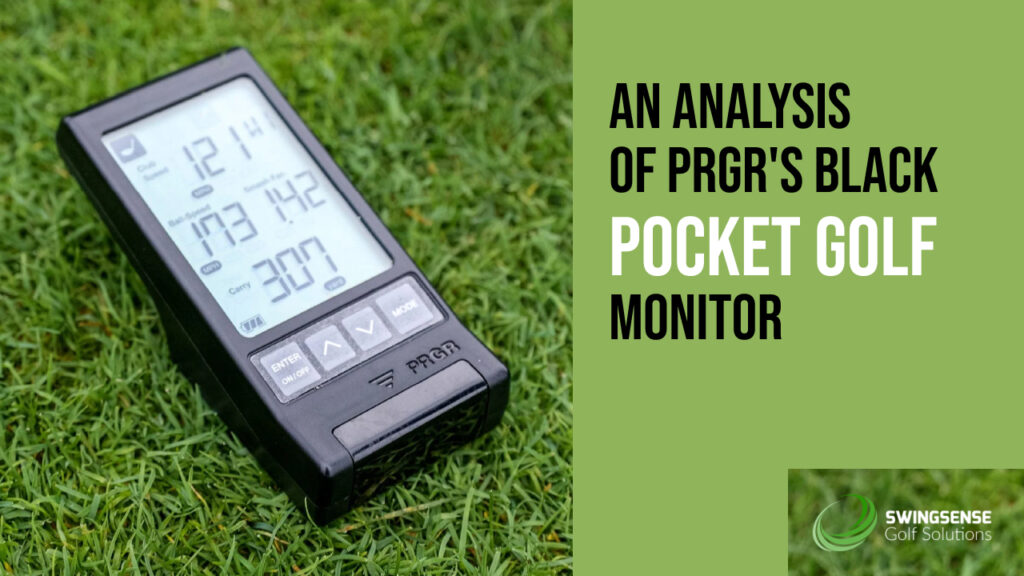A launch monitor is a useful tool for any golfer. It’s convenient to carry about and full of useful information that may help golfers perfect their swing, chips, and puttS. These days, you may choose from a wide variety of portable launch monitors that fit comfortably in the palm of your hand. PRGR, a renowned manufacturer in the domain, provides one of the finest choices.
Golfers love the Black Pocket Golf from PRGR because it’s so user-friendly, affordable, and precise. It’s as simple as turning it on, setting it where you can easily reach it, selecting your club, and swinging. You may test your swing speed, smash factor, ball speed, total distance, and carry distance for each stick. The Doppler radar technology used in this screen is state of the art.
The PRGR launch monitor requires a level surface that is 4.5 feet back from the ball. While playing inside, provide at least 6.5 feet of space between both the ball and the net. Take care to use real golf balls while practicing PRGR. Since they lack the very same characteristics as regulation golf balls, range balls travel at reduced velocities. Learn about the Black Pocket and its characteristics by reading on.
Key Elements of PRGR
- Using Doppler radar technology, this gadget displays your swing velocity, distance traveled, smash factor, carry distance, and ball speed for every club.
- Simple to activate, all one has to do is switch it on and begin pounding away.
- PRGR, now a division of Yokohama, has been making tour-level sports equipment for over 4 decades.
- There is no need for Internet access, software, or downloads.
- Battery saving features such as automatic shutoff
- With each swing, the measurements will automatically reset.
- Either a lefty or a righty may use it.
- Stores the 500 most recent movements and measurements.
- Useful for determining clubhead speed during practice.
- weighs just 4.4 ounces (with batteries) when compared to the average smartphone’s 8.5 ounces.
- The PRGR launch monitor comes with batteries, a storage bag, and a user guide.
- Doing sports like tennis, baseball, hockey, and soccer are all viable options.
Specifics & Information on the PRGR
- An LCD panel displays current and past measurement data.
- The device’s power can be turned on and off with the On/Off switch, and settings may be selected and confirmed using the Enter button.
- While collecting data, the measuring section should be facing the direction in which the ball is being struck.
- The device is attached to gimbals and other stands using a camera bolt.
- To toggle between available modes, press the mode button.
- To go through lists of measurements and configuration options, just use the scroll button.
- The device’s battery compartment is on the back, and it can hold four dry-cell batteries that are easy to find.
- The Flight Distance Display Switch changes the screen from the Carry mode to the Overall Flight Distance screen.
Read up on the details presented here to acquire a firm grasp on what the PRGR Black Pocket Golf Monitor offers.