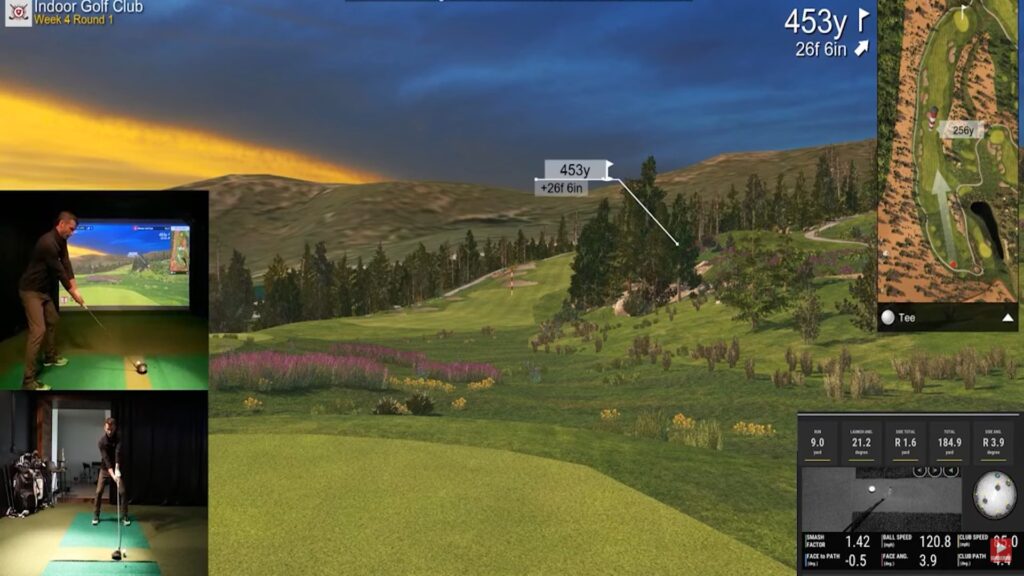Playing Whistler Golf Club with Uneekor QED Golf Simulator (E6 Connect). In this video, I play my first round of week 4 in the Indoor Golf Club Tournament using the Uneekor QED Golf Simulator on E6 Connect Software. The course at Whistler Golf Club offers remarkable views, awesome elevation, and it was just fun to play using the Uneekor QED Golf Simulator.
E6 CONNECT has been delivered with additional web features that greatly enhance the player experience. Now, users can track every shot taken while playing under their profile, transforming how instructors can use E6. Users can sort shot history by date, round, or club and track every shot taken inside the software.