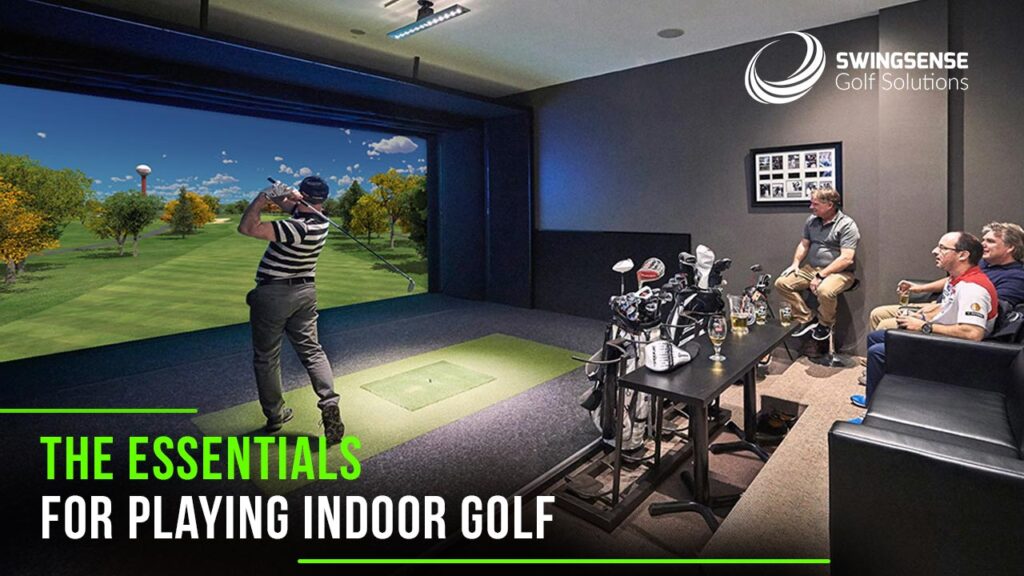Want to have a round of golf but can’t go out? Stuck at the office for long hours? Living too far away from a golf course? Don’t worry! You can now enjoy your favorite sport without even stepping out of your home. Indoor golf is becoming increasingly popular among professional golfers and amateurs alike. But one might ask, “How can I play golf at home?”
There are plenty of options that will let you play at home, but the best way to enjoy golf is by using a golf simulator. This unique piece of technology is easy to set up and can be installed in any space, be it your garage, basement, living room, or even office. But the most attractive feature of a golf simulator is that it gives you the realistic feeling of a golf course. Professionals and teachers both agree that golf simulators are the best way to practice and improve your skill.
Even if you want to simply enjoy the game, golf simulators let you play with your friends or family and play online, as well as enter online events and international tournaments. Here are the things you need to have for playing golf at home:
Golf Simulator/ Launch Monitor
Essentially, a golf simulator is a combination of hardware and software. It contains hundreds of golf courses that feel almost real. Although most of the courses are user-designed, some golf simulators offer replicas of original golf courses from around the world. Besides, it tracks your shots and gives important data, such as ball speed, clubhead speed, swing angle, etc. From these data, you can easily point out the areas you need more improvement. Further, compiling the data, the simulator, or launch monitor projects on the screen where your shots are ending.
Simulation Software
You will need golf simulation software that is compatible with your launch monitor. Some golf simulators come with their own software package. However, most simulator software can be installed on your computer or iPad. Some of them can be used in XBOX or PS4 as well. Some recent software is available in wearable version, meaning that they can be installed on your smartphones or could be worn in your clothing too.
Golf Mat
A golf mat is essential to set up indoor golf. Having a practice mat ensures that you don’t have to worry about golf balls hitting your flooring. This will cover both your ball landing area and hitting area. However, choose the material of your practice mat wisely, for it is crucial for the durability of the product.
Impact Screens
The impact screen is where your launch monitor projects the visual result of your shots. While choosing a screen, you need to decide whether you want one with an enclosure attached or a stand-alone one. There are plenty of brands that sell the screen, enclosure, and net together. These give you a more professional and realistic feel.
Golf Nets
Having golf nets is crucial for your indoor golf set up. It ensures that the ball does not go haywire and hit anything inside your home. If you play in a smaller place, then having golf nets is a must.
You can buy these elements separately according to your budget. But, there are also several brands that offer you the whole set up in a package. So, choose the product that suits your requirement and start practicing!