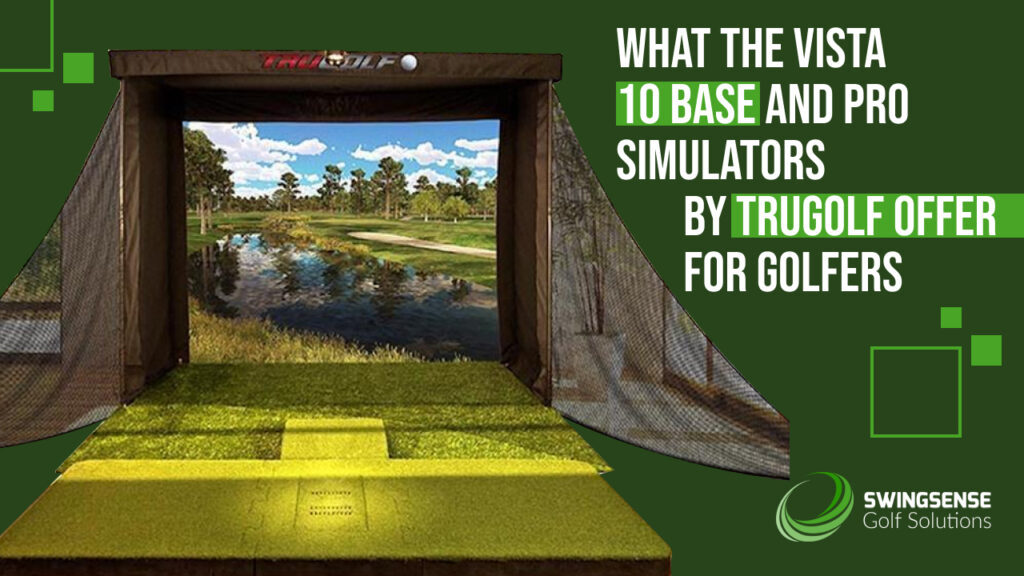Golf simulators are suitable options for individuals who want to play golf indoors, irrespective of existing weather conditions. They are quite useful for those who are based in areas with wet and cold conditions. Indoor simulators are also preferred widely by players who do not find the time to go to a golf course. These systems are a more affordable option and suitable for those who want to get the most out of their practice sessions, without any distractions. The Vista 10 from TruGolf is one such golf simulator worth looking at. Read on to gain a deep insight into this product.
For clearer and crisper visuals, the Vista 10 and Vista 10 PRO simulator models from the stable of TruGolf provide improved functional parts and deep housing. Simulator models in the TruGolf Vista range need a total area of 15’W x 20’D x 10’H. The Vista 10 model’s projected display is 136 square inches diagonally and comes with a 4:3 aspect ratio. Dimensions of a shipping container required for the 10 and 10 Pro models are 43″W x 51″L x 48″ “H, and they weigh about 327 pounds.
Vista 10 BASE
As part of the Vista 10 BASE package you get –
- TruGolf Level 1 computer
- 21” touchscreen monitor
- Premium Fairway
- Computer resources – 8GB RAM, NVIDIA GTX 1050, processor power 3.9Ghz, 500GB SSD
- Pre-installed E6 CONNECT
- 27 golf courses
- Renew subscription for $300/year
Vista 10 PRO
Among the features of Vista 10 PRO you get –
- TruGolf Level 2 computer
- 21” touchscreen monitor
- Premium Fairway
- Computer resources – 8GB RAM, NVIDIA GTX 1060, processor power 3.5Ghz, 500GB
SSD
- Pre-installed E6 CONNECT
- 27 golf courses
- Renew subscription for $300/year
- PRO model also comes with Side Nets and a portable BlueTooth speaker
Statistics
- TruGolf technology provides in-depth feedback, including club path, ball speed, club head speed, club face, and other features.
- The measurement technique used by TruGolf provides precise simulation of ball carry, roll, landing, and course interaction.
- To create the most realistic golf simulation experience possible, the user may change the time of day, the weather, the course conditions, and more.
E6 Golf Connect Software
The Vista 10 BASE and 10 PRO models of TruGolf come with feature-rich and industry-standard E6 Golf Connect software. It lets you play enjoyable games at home with friends and family or participate in leagues and online challenges. E6 Connect has a vivid 4k resolution and produces stunning visuals in vivid color. It is one of the best options to choose if you want to enjoy high-definition simulated gameplay with your TruGolf simulators.
The E6 Connect’s system can remember your preferences, such as your chosen Camera, Tee-Position, Tracer Settings, and Language, owing to its advanced player profiles feature. Even on the practise ranges, every shot will be recorded by the functionality of the E6 Connect software. No matter how they choose to play the game, players may keep track of their training and progress and compare it anytime they check-in.
Take a look at the information shared above to get a clear idea about the Vista 10 BASE and 10 PRO golf packages with E6 Connect software.