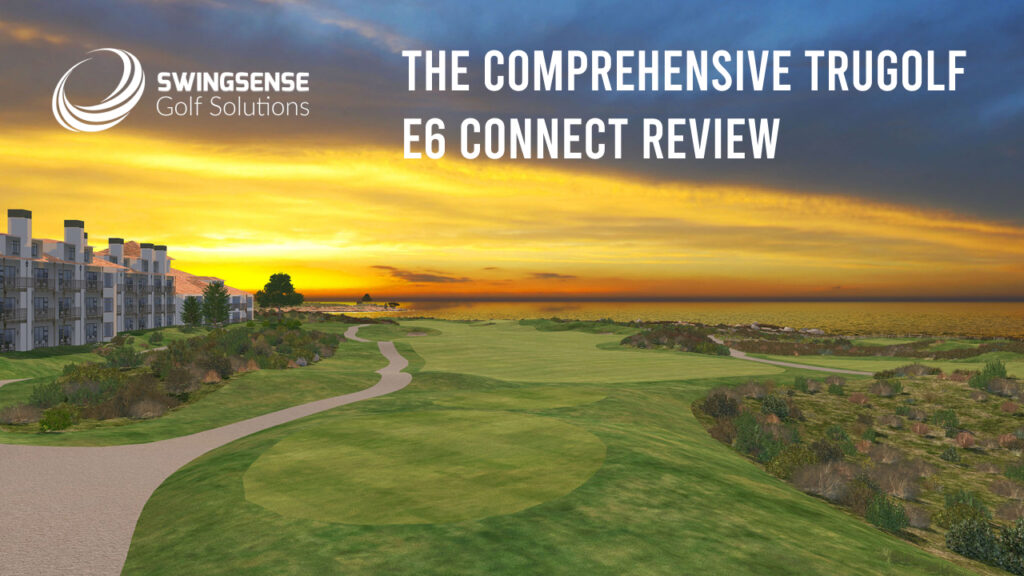The TruGolf E6 CONNECT is one of the best simulator software systems on the planet right now. It comes with a selection of amazing features that golfers can rely on to take their swinging and putting skills to the next level.
With upwards of 40 multiplayer practice modes, it can be exactly what you need for becoming a better golfer. TruGolf E6 CONNECT comes with a lot of courses and can give you countless hours of meaningful practice right at home.
Know More About The E6 CONNECT
The TruGolf E6 CONNECT software lets users practice on a wide variety of base courses. It also lets users play on their PCs to get access to as many as twenty-seven courses. The company also offers options to help golfers use courses like Torrey Pines, Pinehurst #2, Bay Hill, Bethpage Black, and Mauna Kea. The software is capable of offering a stunningly real experience for golfers across experience levels.
Software Compatibility
Players on iOS and PC devices can use the E6 CONNECT for practice. Its revolutionary engine lets users get a customizable gameplay experience through the help of convenient in-game controls. The playing experience can be tailored by tweaking parameters like Atmospheric Control, Game Play Settings, and Elevation Control.
Game Modes within the E6 CONNECT
- Best Ball
- Match Play
- Stroke
- Scramble
- Stableford
You Also Get Modes Known As Mini-Games Including
- Long Drive
- DEMOLITION DRIVING RANGE
- 301
- Closest to the Pin
Accuracy Features
The E6 CONNECT comes with several features that help users get peak precision. It offers –
- Incredibly accurate representations of some of the leading golf courses in the world.
- The latest version of the game engine from TruGolf makes sure that the users get very realistic golfing experiences.
PC System Requirements
- 8 GB of RAM
- Intel i5 Processor
- GPU – Nvidia 1070 or equivalent (DX11 supported)
- OS – Windows 10 (64 Bit)
- Hard Drive Space – 25GB
- Stable Internet Connectivity
iOS Requirements
- iPad Pro (version 1 or later)
- iPad Mini 5 (or later)
- iPad 5 (or later)
- iPad Air 3 (or later)
- iPhone 8 (or later)
E6 CONNECT Upgrades And Additional Content
The TruGolf E6 CONNECT offers a lot more than just a game for simulated golf practice enthusiasts. It can be utilized by business owners who are in the golf industry.
The CLUBHOUSE Module is available with the more advanced version of the product. Users can rely on the web application of the manufacturer to create their own Events or Leagues and synchronize with each other to view simulator stats.
E6 CONNECT - Compatible Launch Monitors
- Garmin R10 Approach
- Skytrak
- Uneekor QED
- Uneekor Eye Xo
- Mevo Plus
- GPRO
- Pro Sim
- Foresight GC2
- Foresight GC3
- Tittle X
- Foresight GC Quad
- Trugolf
- GTS
- Foresight GC Hawk
- Pro tee United
- GSA
- Ernest Sports ES16
- Smart golf
- Ernest Sports ES2020
- Trackman 4
- Trackman 3e
- Flightscope X2
- Flightscope X3
- Flightscope Xi Tour
Have a look at the details of the E6 CONNECT given above to gain some insight into what you can expect.