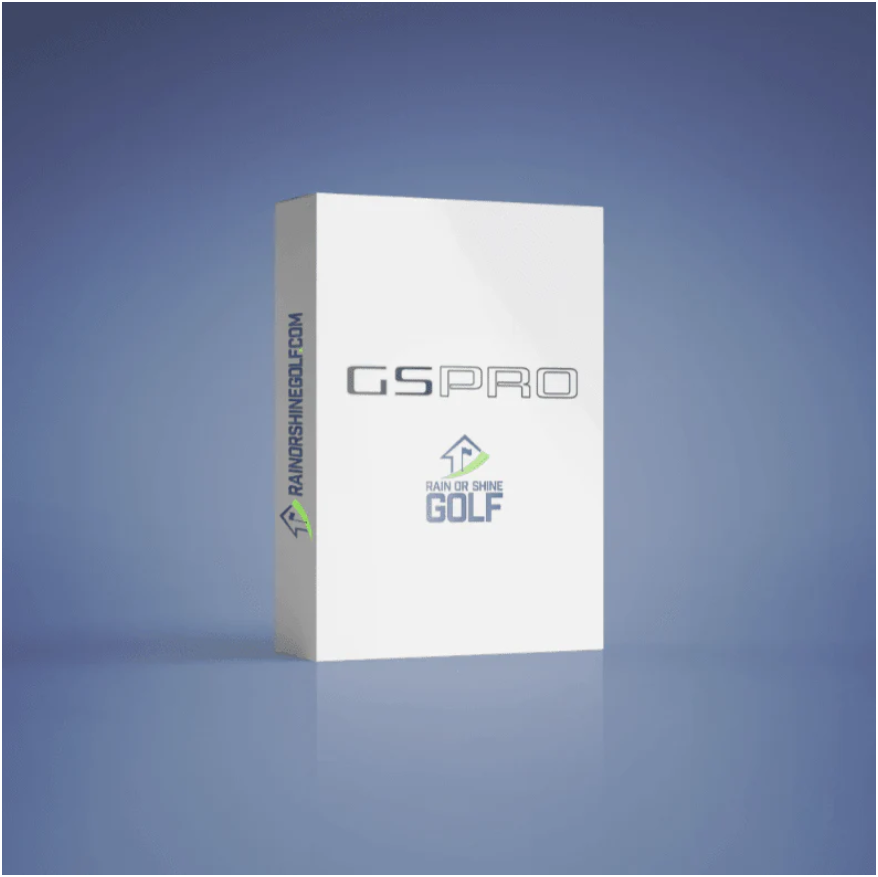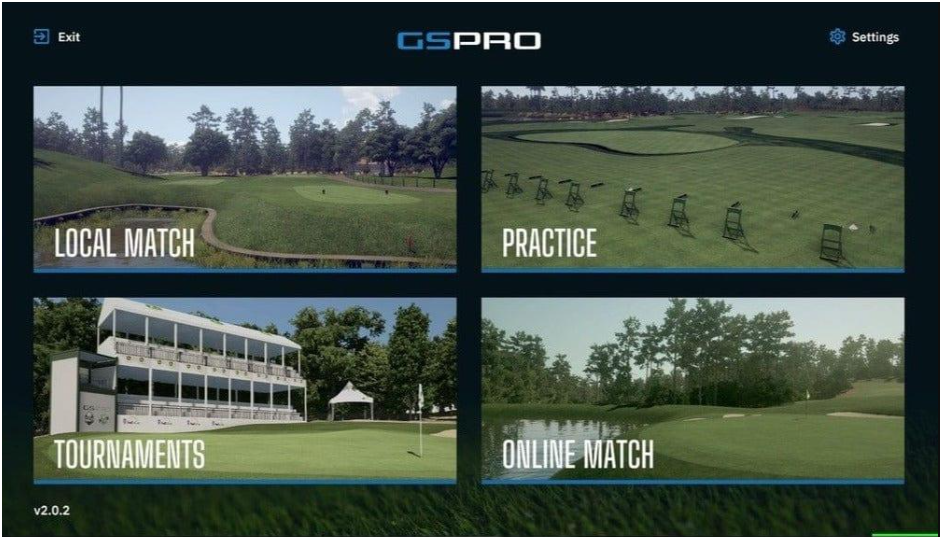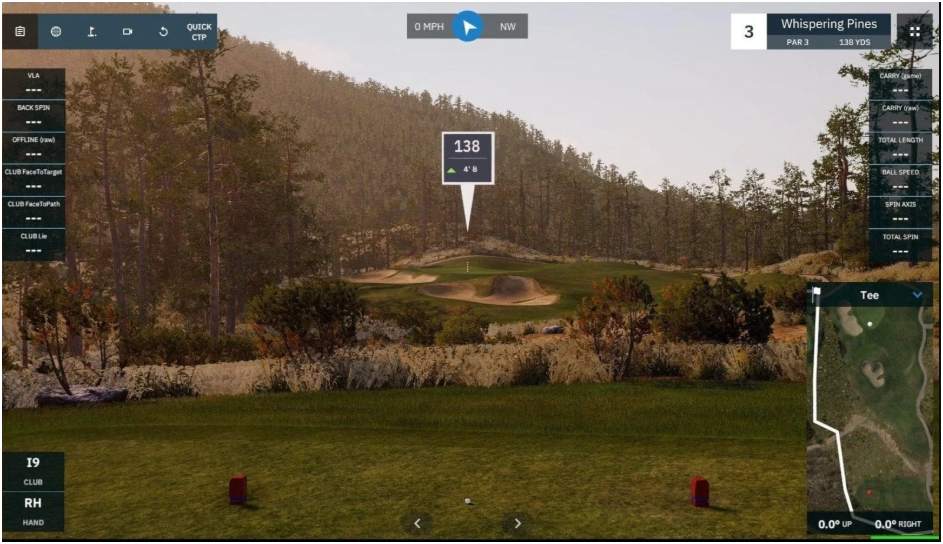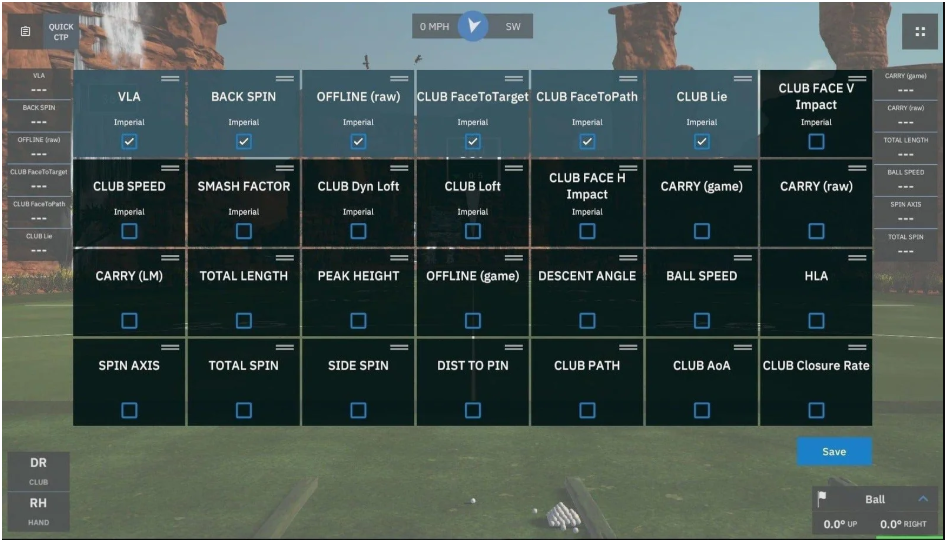GSPro Golf Simulation Software
US$ 125.00
The DIY Golf Simulator Curtain Enclosure Kit – Wall Mount turns an open room into a defined hitting bay. It mounts to the wall. It creates a contained practice zone with curtains and a projection-ready screen. You get impact protection and a clean visual surface in one setup. The kit aims at a straightforward, DIY installation. It arrives ready for a home build.
The wall-mounted frame provides a fixed foundation. The curtains help keep every shot inside the bay. The hitting screen doubles as a bright projection surface. You practice and watch ball flight on the same screen. The enclosure suits garages, basements, and spare rooms. It builds a reliable, year-round training space.
Setup stays simple. The kit emphasizes an all-in-one approach. You avoid chasing extra parts. Clear, DIY-friendly instructions guide mounting and tensioning. Once installed, the bay delivers a professional look. It reduces distractions and gives you a consistent background for accurate visuals. The curtains add immersion. They help focus your eye line and block the outside scene. The projection surface supports crisp simulator graphics. This combination blends safety and realism. It works for solo practice and on-screen rounds with friends. You hit, watch the flight, and keep the ball contained.
If you prefer ceiling rails, a related Ceiling Track curtain kit exists with similar benefits, such as controlling ambient light for clearer projection. The wall-mount version here serves golfers who want a fixed, wall-anchored approach instead of a ceiling rail. Both approaches target light control and containment; choose your mount based on room constraints.
This kit focuses on dependable materials and a finished, indoor look. It aims to absorb full-power swings. It keeps balls from rebounding into the room. The design helps protect nearby walls and furnishings. It gives your simulator a clean perimeter and an immersive feel. You get a purpose-built bay rather than a patchwork solution. The result is a practical, daily-use enclosure. You power up your sim and start hitting. There is no need to move furniture or hang temporary nets. The bay stands ready whenever you are. It supports frequent practice and long sessions. It makes indoor golf feel natural at home.
Before you mount, measure ceiling height, width, and depth to confirm you have clearance for a full swing path and comfortable tee placement. The wall anchors are designed to find studs; in masonry spaces, use appropriate anchors for a secure hold. The blackout-style curtains also help with light spill and noise softening, so garage doors, windows, and reflective walls become less of a factor. The screen’s smooth weave pairs well with most launch monitors and projectors; aim your projector slightly off-center to avoid shadowing and dial in focus for sharp ball data overlays.
Cable routing can tuck behind the frame for a clean, finished look. When you’re done practising, simply draw the curtains closed to protect the screen surface or open them to reclaim the room. The modular layout leaves room for future add-ons like side netting, turf, or hitting mats. Maintenance stays minimal, inspect tension, vacuum dust, and spot-clean fabric as needed.
Product Details:
- Subscription: $250 per year. Includes updates during the active term.
- Platform: Windows 10 or Windows 11 only. macOS/iOS not supported.
- Graphics & engine: 4K visuals built on Unity.
- Play modes: Local and online play. Public or private rooms. Multiple scoring formats. Lobby chat with optional Video Ninja voice/video.
- Courses: 1,000+ community-made, lidar-based courses via the SGT course server/GreenKeeper. Not affiliated with real courses.
- License & connectivity: Online validation at startup. An internet required for online features.
- System guidance (1080p “minimum recommended”): 10 GB free space, GTX 3060, 16 GB RAM, stable internet; Ethernet or Bluetooth, depending on launch monitor.
- System guidance (1080p “great”): 20 GB free space, RTX 3070/3060 Ti, 16 GB RAM.
- System guidance (4K “great”): 20 GB free space, RTX 3080 or better, 32 GB RAM.
- Typical course size: 1 GB per course (plan storage accordingly).
- Supported launch monitors (official list includes): Uneekor EyeXO/EyeXO2/EyeMini/EyeMini Lite/QED; FlightScope Mevo+/Xi/X2/X3; Foresight GC3/GCQuad/GCQuad Max/GCHawk/Falcon; Bushnell Launch Pro; Full Swing KIT; Garmin R10/R50; Rapsodo MLM2PRO; ProTee VX; GolfTrak; Nova by OpenLaunch; Square.
- Foresight/Bushnell prerequisites: FSX 2020 or FSX Play for Foresight devices; Launch Pro requires Gold. Also noted by Foresight Sports.
Product Features:
- Delivers realistic ball physics and shot shaping.
- Renders lifelike 4K graphics for an immersive view.
- Offers practice range, on-course practice, challenges, and skills tests in the user guide.
- Supports online matches with robust room controls and many scoring formats.
- Provides constant updates and an active, community-driven roadmap.
- Includes an OpenAPI for integrations and DIY projects.
- Enables easy course downloads through the SGT course server.
GSPro discontinued its lifetime add-on; existing lifetime users remain supported. New purchases are yearly subscriptions only. Some retailer pages still show older phrasing; follow the GSPro site for the current policy.